To get started, you need to install one alkaline battery type AAA, 1.5 volts.
Before first use, or in case the device has not been used for an extended period, as well as to increase the measurement accuracy, you need to calibrate the device using one, two or six points of reference. (detailed manual on how to calibrate the device can also be taken from our CARSYS CUSTOMER SERVICE BOT)
Installing the battery
Open the battery cover, shifting the cover with your thumb in the direction of the arrow. Insert the battery, taking note of the polarity. Close the battery cover until it clicks.
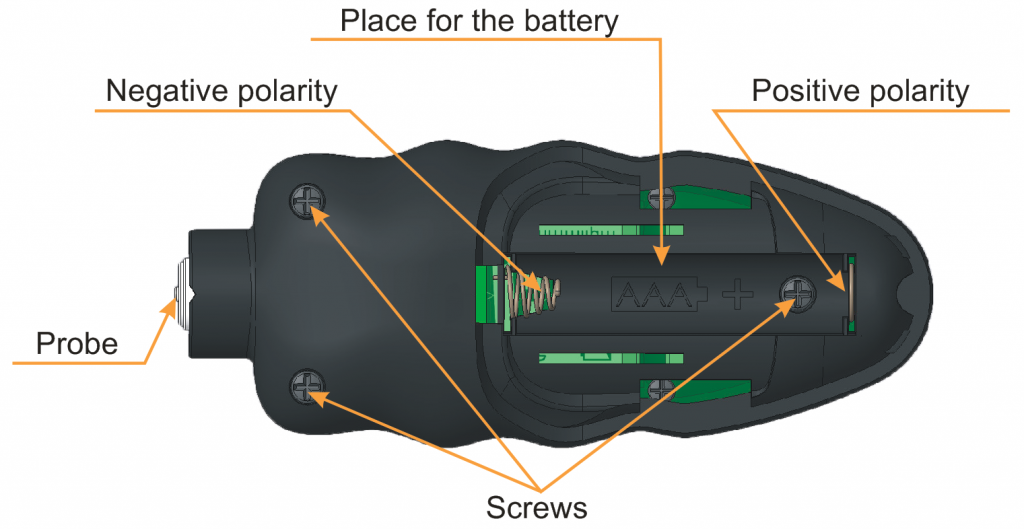
Low battery indicator
The device consumes very low power, and can last an extremely long time from a single battery without a backlight. When the battery eventually loses its capacity and does not supply enough power, the top right corner of the display will show a low battery indicator.
Do not use the device with a low battery!
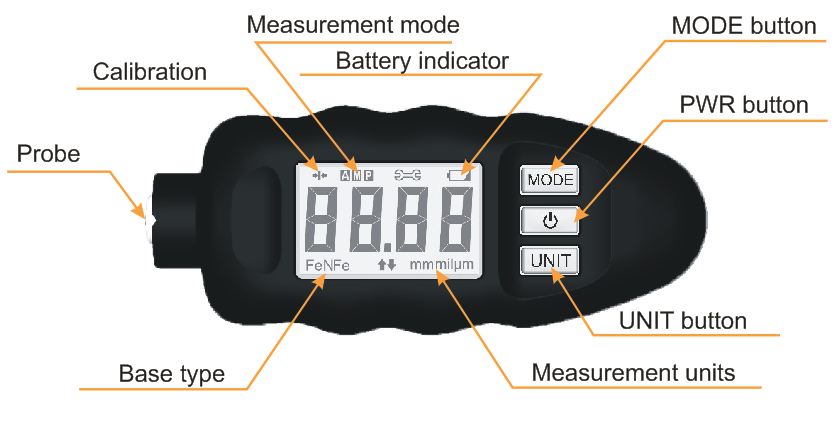
Turning on the device
To turn on the device, press and hold the button PWR for 2 seconds until the device emits a sound signal. After turning it on, the display will show “8888“.
The device will begin to automatically test and calibrate the sensor. After 2-3 seconds, the display will show dashes, indicating that the device is ready to take measurements.
IMPORTANT! When turning on the device, keep it away from metal objects and strong sources of magnetic fields!
Turning off the device
To turn off the device from any state, press and hold the PWR button for 2 seconds.
Thank you for your attention! If you haven`t found an answer to your question, ask CARSYS CUSTOMER SERVICE bot again or contact our manager.